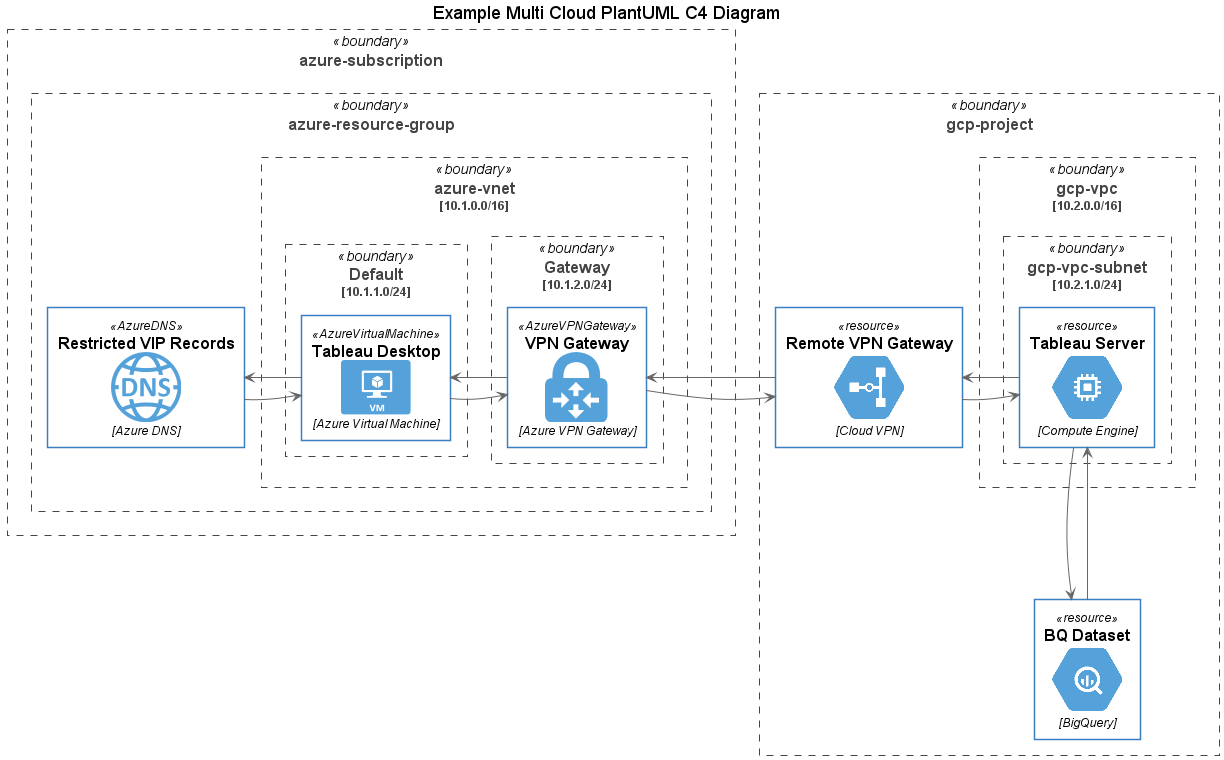Following on from the recent post GCP Templates for C4 Diagrams using PlantUML, cloud architects are often challenged with producing diagrams for architectures spanning multiple cloud providers, particularly as you elevate to enterprise level diagrams.
In this post, with the magic of !includeurl we have brought PlantUML template libraries together for AWS, Azure and GCP icon sets, allowing us to produce multi cloud C4 diagrams using PlantUML like this one:
Creating a multi cloud diagram is simple, start by adding the following include statements after the @startuml label in a new PlantUML C4 diagram:
Then add references to the required services from different providers…
Then include the predefined resources from your different cloud providers in your diagram as shown here (describing a client server application over a cloud to cloud VPN between Azure and GCP)...
Happy multi-cloud diagramming!
Full source code is available at:
if you have enjoyed this post, please consider buying me a coffee ☕ to help me keep writing!